

After a successfull installation of Ubuntu Gutsy Gibbon on my Acer Aspire 4320 notebook I rebooted the computer, and logged in for the very first time. Not unexpectedly, two notifications popped up, one stating that new restricted drivers were in use and another stating "Software updates available". I had already some experience with the latter, a wonderful way to keep your operating system up to date, on Esme's desktop computer, also running Ubuntu 7.10 at this time of writing.
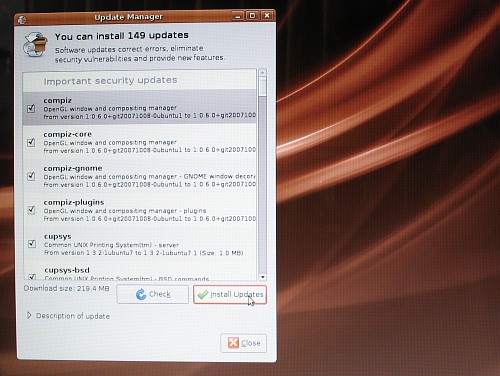
I clicked on the notification icon, and saw that there were 149 updates available (over 219 MB). So I clicked the Install updates button, and entered my password into the dialog window that showed up, which was the same as I entered in step 6 of the installation.
It was about 2:51 PM when the update process started. Since I have quite a slow internet connection I was sure that this would take quite some time. And indeed, it took about two hours to download and install all 149 updates.
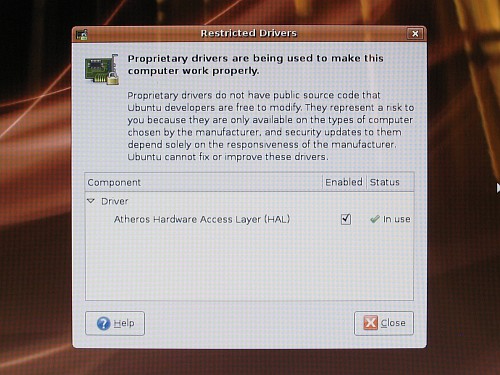
After the update had finished, I checked also the restricted drivers. Ubuntu reported one driver in use: Atheros hardware access layer. Since Atheros Communications is a developer of semiconductor system solutions for wireless and other network communications products I hope that this driver will make the 802.11b/g wireless LAN option on the Acer Aspire 4320 work out of the box. When I bought the notebook, last Tuesday, I already told Esme that the Wi-Fi probably would be one of the options that would take some time to get working, if ever.
Talking about options that would take some time to get working: I noticed no sound. I will look later into this issue.
Edit: I managed to get the Wi-Fi working without much effort, see Ubuntu Wireless Networking. I also managed to get sound working on my Acer Aspire notebook.
Since the updates required a restart to complete the update of the system, I clicked on the "Restart now" button. When the notebook rebooted I noticed again 9 lines of what seemed error messages. The first time I had seen those lines was when I booted from the Ubuntu live CD. And the second time was after the required post-installation reboot. This time I managed to make a photo though, see below:
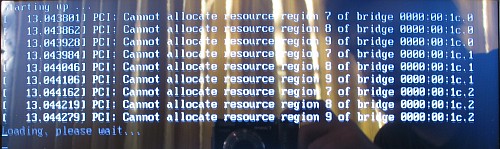
Starting up ...
[ 13.043801] PCI: Cannot allocate resource region 7 of bridge 0000:00:1c.0
[ 13.043862] PCI: Cannot allocate resource region 8 of bridge 0000:00:1c.0
[ 13.043928] PCI: Cannot allocate resource region 9 of bridge 0000:00:1c.0
[ 13.043984] PCI: Cannot allocate resource region 7 of bridge 0000:00:1c.1
[ 13.044046] PCI: Cannot allocate resource region 8 of bridge 0000:00:1c.1
[ 13.044106] PCI: Cannot allocate resource region 9 of bridge 0000:00:1c.1
[ 13.044162] PCI: Cannot allocate resource region 7 of bridge 0000:00:1c.2
[ 13.044219] PCI: Cannot allocate resource region 8 of bridge 0000:00:1c.2
[ 13.044279] PCI: Cannot allocate resource region 9 of bridge 0000:00:1c.2
Loading, please wait...But I had no problems to log in, and use the Acer Aspire for the very first time.
I bought the Acer Aspire 4320 specifically for experimenting with Ubuntu and open source software. I hope to be able to share my experiences with you on my blog at least once a week. If you're interested, subscribe to the RSS feed, or visit my blog at least once in a week.