

Today, after I at first tried, unsuccessfully, to make the wireless network work on my new Acer Aspire 4320 running Ubuntu 7.10 Gutsy Gibbon, I decided to give sound a try. And hurray, after just a little work I could listen to a CD on the Aspire: Monster by R.E.M.
In order to fix the audio issue I had first to find out what kind of audio controller
is being used by Acer in their Aspire 4320. The command lspci lists all
PCI devices, so I used the following command to obtain information on the audio controller:
john@throy:~$ lspci | grep -i audio
00:1b.0 Audio device: Intel Corporation 82801H (ICH8 Family) HD
Audio Controller (rev 03)
Armed with this information I was able to find a solution to the no sound on the Aspire 4320 running Ubuntu Gutsy Gibbon in a very short time:
sudo apt-get install linux-backports-modules
sudo gedit /etc/modprobe.d/alsa-base
The second line opens /etc/modprobe.d/alsa-base into the gedit editor.
I added the following two lines to the bottom of the alsa-base file:
# added by John Bokma 26-12-2007
options snd-hda-intel model=acer
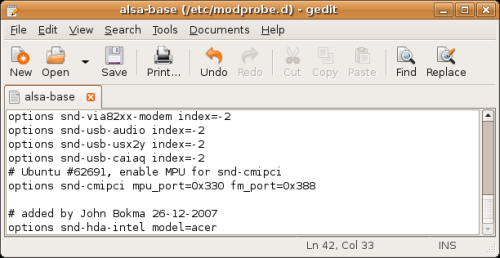
Then I rebooted the Acer Aspire 4320, and heard some percussion when the login screen appeared. When logged in and was greeted by the "Ubuntu sound".
Additional codec related information, before the fix:
john@throy:~$ grep Codec /proc/asound/card0/codec#*
/proc/asound/card0/codec#0:Codec: Realtek ID 268
/proc/asound/card0/codec#1:Codec: Generic 11c1 Si3054and after the fix:
john@throy:~$ grep Codec /proc/asound/card0/codec#*
/proc/asound/card0/codec#0:Codec: Realtek ALC268
/proc/asound/card0/codec#1:Codec: Generic 11c1 Si3054
The first line in the result shows that the Intel 82801H HD Audio Controller is using the Realtek ALC268 codec. The second line reports the built-in modem.