

Today, while I was writing the blog entries on making sound work on the Aspire 4320 running Ubuntu 7.10, and making microphones work on the Aspire 4320 running Ubuntu 7.10, I bumped into a very unclear error message produced by the file browser Nautilus:
Error "Invalid parameters" while copying "/home/john...mixer).png".
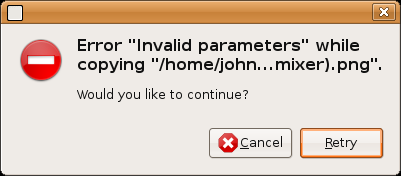
When I looked a bit closer at the filenames of the files I wanted to copy to the USB flash drive I had connected to the notebook, it became clear what was causing the error: each filename contained a ':' character. A character that is illegal in a filename on the filesystem the USB flash drive is using (FAT). Why the developers of Nautilus couldn't come up with a clearer error message is beyond me.
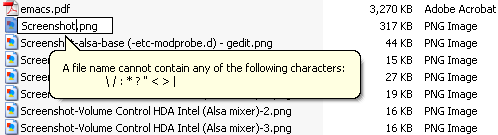
Talking about USB flash drives: make sure that you select "Unmount Volume" in the file menu of the File Browser before you remove a USB flash drive.