

At the end of the afternoon Esme complained about her Creative Zen Nano not playing the mp3 podcasts I had downloaded for her last week in the correct order. It soon turned that some files had an extra leading zero in the filename, in total 3 digits, which caused the podcasts being played out of order now and then. I had missed this when I downloaded all podcasts using:
wget -r -l 1 -A mp3 http://www.lauraspeaksdutch.info/audio/Meaning: download recursively, one level deep, everything that's an mp3 file.
Esme had already connected the mp3 player to her Dell notebook and was about to manually rename them when I suddenly said: "Hold on, there is a much easier way, connect the player to my computer". My computer is a Dell Vostro 200 ST, currently running Ubuntu 8.10 GNU/Linux.
While Esme connected the Zen, I started an Emacs session, and said to her: I have to read how to do it exactly, but it should be a piece of cake. So I opened the GNU Emacs manual, often present on my desk since I am still not familiar with all the ins and outs of this editor, and looked up the chapter on the directory editor, Dired.
About a year ago I decided to switch to Emacs. It took quite some time to actually take the plunge, and it will take a lot more to feel really at home using Emacs, hence the book on my desk, even though I have been using the editor to edit Perl, XML, and plain text files for months now. And more recently: coding Python. Moreover, each time I code on Windows XP using TextPad I miss Emacs more and more. And the solution to this will be that I switch to Emacs on XP as well.
Anyway, back to renaming: I pressed C-x d (Ctrl-x followed
by d) in Emacs to invoke the directory editor dired and
typed /media/ES followed by tab at the
prompt. Since there was only one device mounted starting
with ES: ESMEZEN, the autocompletion finished the directory
path, and I pressed return.
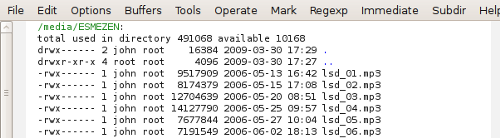
Next, I had to read up how I could make the directory listing editable. After browsing for a few seconds through the manual I came upon page 352, which showed the answer in section 29.16 "Editing the Dired Buffer":
M-x wdired-change-to-wdired-modeDon't panic: you don't have to type the entire command. Emacs tries to complete it when you press tab. So I pressed the meta key, alt in my case, together with x, typed wdir followed pressing the tab key. Emacs completed it, and I pressed Enter.
Next, Emacs displayed a useful help message in the echo area: Press C-c C-c when finished or C-c ESC to abort changes. I removed the extraneous leading zeroes in the blink of an eye, pressed C-c C-c, that's Ctrl+C twice, to write the changes back to Esme's Zen Nano.
While at first it looks like more work, I am convinced that I could do it faster this way than renaming the files one by one via Explorer on Vista. And the next time I'll do it faster, because I now know how to do it.