

Today I needed to install the Adobe Flash Player in Firefox on my Dell Vostro 200 ST running the 64-bit version of Ubuntu 8.10 in order to test a Perl module that I had written; the module was used by a Perl program to generate a web page with embedded Flash. When I looked for instructions I stumbled upon the news that Adobe finally had released an alpha version of a 64-bit Flash player earlier this month. Finally no more need for nspluginwrapper on a 64-bit GNU/Linux operating system.
Note: Version 10 can no longer be downloaded from the Adobe website, see Installing Adobe Flash Player 11 64-bit on Ubuntu for instructions on how to install version 11 of the Adobe Flash Player.
After a bit of reading I found the official download page of the alpha version of 64-bit Adobe Flash Player 10 for Linux operating systems, which was released the 17th of November, 2008. The same page has also download links for a Solaris-x86 and Solaris-Sparc version.
Important: make sure that you uninstall first any old version of the Flash player.
I downloaded the 64-bit plugin for Linux, 3714948 bytes
(3.5M) in total. After the download had finished I untarred
and uncompressed the tarbal, I created a plugins directory
inside ~/.mozilla and copied the libflashplayer.so
file into this directory:
tar zxvf libflashplayer-10.0.d20.7.linux-x86_64.so.tar.gz
mkdir ~/.mozilla/plugins
mv libflashplayer.so ~/.mozilla/pluginsNote that the second step, making a plugins directory, is only required if the directory doesn't exist yet. Since my installation of Ubuntu 8.10 was quite fresh I didn't have to uninstall any old Flash players, and I did have to create the plugins directory.
After I had restarted Mozilla Firefox I checked the page my Perl program had generated, containing embedded Flash movies, and each played without a single problem. Some time ago Adobe's Flash player running inside nspluginwrapper managed to crash me out of the desktop environment. Let's hope that with a native Flash player this is a thing of the past.
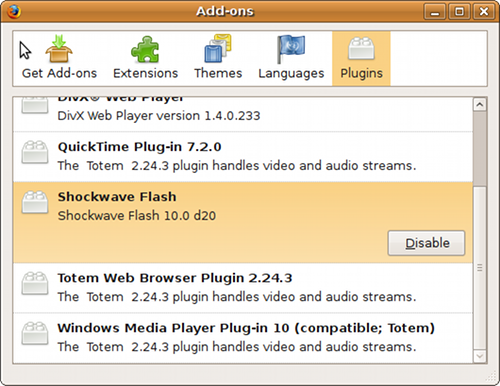
I also watched some movies on YouTube, music videos of Giant Squid, and didn't encounter any issues.
While surfing the Internet I soon was made very aware that I had to install the Flashblock Firefox add-on. In general I don't block advertisements unless they are animated and/or have sound. And guess what Flash is (over)used for...
Instead of downloading and playing Flash content, the Flashblock Firefox add-on shows a placeholder, a "play" button, in place of the content. When you click on the button, the Flash content is downloaded and shown. Furthermore, the extension allows you to whitelist sites meaning that those sites behave like you haven't installed the Flashblock add-on.
A final remark regarding this version of the player: Adobe calls this version alpha. So be aware that it might be even less stable compared to using the 32-bit Flash player inside nspluginwrapper. On the other hand, I haven't ran in any issues today, while the aforementioned crash of the 32-bit version inside nspluginwrapper happened a short time - an hour or so - after installation.