

In the afternoon I installed the beta of the Adobe Flash Player 11 plug-in into the plugins directory of Firefox. Below I have written down the steps I followed.
I downloaded the plug-in for Linux 64-bit (tar.gz, 6.7MB)
from Adobe's Download
Adobe Flash Player 11 Beta for Desktops. After the
download had finised I extracted the tarball in the
Downloads directory, located under my home
directory as follows:
cd ~/Downloads
tar zxvf flashplayer11_b1_install_lin_64_071311.tar.gzThe MD5 digest of the tarball I downloaded turned out to be:
806b348cfb27054568d9f63d13bee3fd flashplayer11_b1_install_lin_64_071311.tar.gzAfter I had extracted the files in my home directory I first quit Firefox. Then I moved the Flash plug-in to Firefox's plug-in directory and cleaned up as follows:
sudo mv ~/Downloads/libflashplayer.so \
/usr/lib64/firefox-addons/plugins/
rm -rf ~/Downloads/usr
rm ~/Downloads/flashplayer11_b1_install_lin_64_071311.tar.gz
Note that this makes the plug-in available to all users on my computer, exactly what I want.
After I had restarted Firefox I opened the Add-ons window via the Tools meny and clicked the "Plugins" tab. A new entry showed up: Shockwave Flash with the following description "Shockwave Flash 11.0 d1."
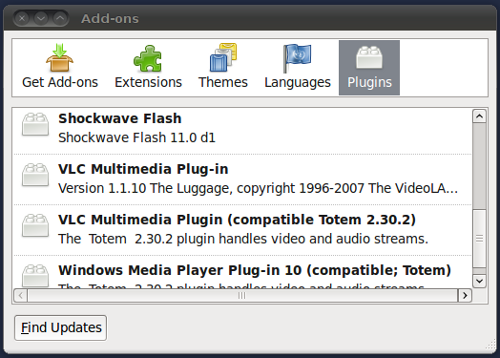
In order to test the Flash plug-in I went to YouTube, searched for "Pixies" and selected: Pixies - Debaser.mpg, a fantastic song by this band. And in no time "Debaser" was playing. The quality of the uploaded video was not so great, to say the least, but based on this simple test I concluded that the Flash player plug-in works on my installation.