

While I had installed Oracle Java on Ubuntu 10.04 weeks ago I hadn't had time to install the Java plug-in so Mozilla Firefox could display Java applets even though this is a piece of cake. And since today I had planned to, finally, configure Firefox on a recent fresh install of Ubuntu Lucid Lynx to my preferences I started with Java.
Since I use a 64-bit Ubunty 10.04, installed a 64-bit version of Java, and want the Java plug-in to be available for all users on my Dell Vostro 200 ST I created a symbolic link to the plug-in after I quit Firefox as follows:
sudo ln -s /usr/local/java/latest/jre/lib/amd64/libnpjp2.so \
/usr/lib64/firefox-addons/plugins/libnpjp2.soNote that after the backslash no space should follow, just press Enter. Or you can omit the backslash and just type everything on a single line.
Important: this only works for the 64-bit version of Ubuntu, Oracle Java, and Firefox.
After this command I restarted Firefox again and verified that Cyber Balls animation Java Applet now showed up. And indeed the simple animation I wrote nearly 15 years ago worked.
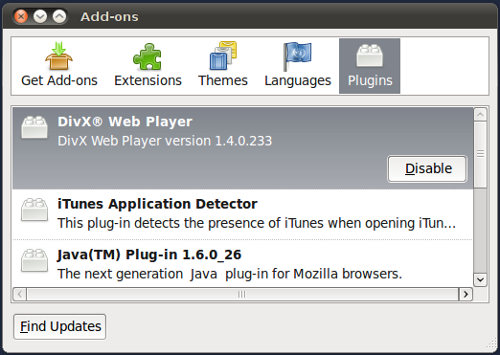
When I opened the Add-ons window via the Tools menu and clicked the "Plugins" tab (right most) the Oracle Java Plug-in showed up in the list of installed plug-ins.