

Sometimes I make a screen capture which has information I don't want to make public. Hence I need to make the information unreadable. An easy way to do this is by using the Image Effects browser in IrfanView.
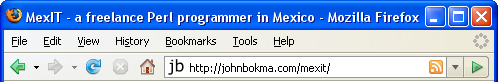
Load the image in IrfanView. For this short tutorial I use the above image which has highly sensitive information.
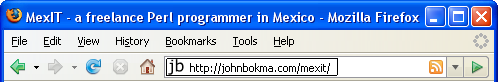
Select the area of the screen dump you want to obfuscate by drawing a rectangle with the mouse. In the above image I selected the information in the address bar of a screen capture of a part of the Mozilla Firefox browser window.
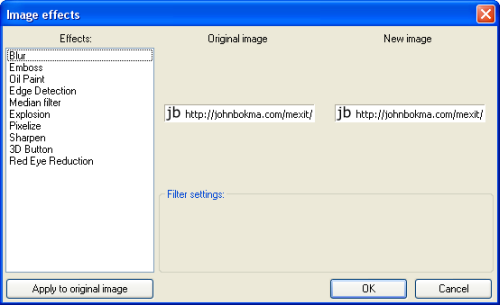
Next, go to the Image menu and select the "Effects browser..." entry in the Effects submenu. Alternatively press Ctrl+E which also opens the Effects browser dialogue window. Notice that the selection is visible in both the "Original Image" and "New Image" pane of the Effects browser dialogue window.
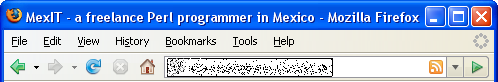
Next, select the Explosion entry in the list of image effects and press the "Apply to original image button". Don't click the OK button or close the Effects window yet, but now select the Blur entry in the list of image effects and click the "Apply to original image button" until the selection doesn't change anymore or you're satisfied with the result. Instead of wearing out your left mouse button you can also hold the Enter key if the "Apply to original image button" has the focus which is normally the case after you have clicked on the button once with the left mouse button.
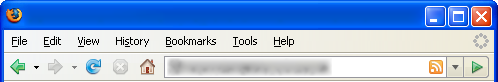
Finally save the image after all sensitive areas have been obfuscated. In the above screenshot both the address bar and the title bar have been obfuscated with the method I described here.