

This article describes how to install PHP 5.1.5 on a computer running Windows XP and the Apache HTTP server. If you haven't installed Apache yet, you might want to read: Installing and configuring Apache on Windows XP.
Go to the PHP download page and select the PHP download you want to install. At the time of writing PHP version 5.1.5 had just been released, so I decided to download de PHP 5.1.5 Windows binaries as a zip package because the install.txt that comes with PHP states that "Use of the installer isn't the preferred method for installing PHP". Also manual installation gives you a better understanding of the PHP system.
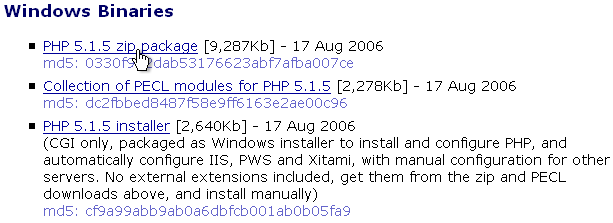
Next, you are redirected to a page with an overview of mirrors that offer the PHP 5.1.5 zip package for download. Select a mirror nearest to you for downloading the distribution. The download should start after you activated a download link. I recommend to verify the MD5 sum of the download with the one given on the PHP download page.
After downloading the file, log in using an account with Administrator rights, and extract the files, for example by using the context menu (click right mouse button) after selecting the zip package and selecting "Extract All..." from that menu.
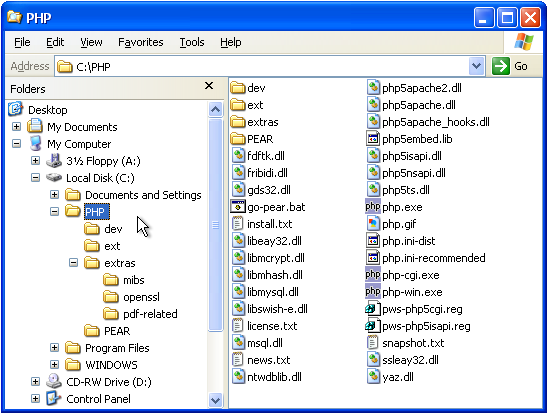
Move the folder with the extracted files, named php-5.1.5-Win32 on my system, to the top level of
the C drive (i.e. C:\) and rename the folder to PHP. Note that if you decide
to move the folder to a different location that the path shouldn't have any spaces in it otherwise
according to section "Manual Installation Steps" of the installation.txt file that comes with the PHP
distribution: "some web servers will crash".