

With iwconfig one can configure the parameters of the wireless interfaces, but
also see those parameters, and the wireless statistics. When I entered this command at the command
line of Ubuntu 7.10 running on my Acer Aspire 4320 I got:
john@throy:~$ iwconfig
lo no wireless extensions.
eth0 no wireless extensions.A clear sign that something was wrong.
In order to fix this problem, one has to know what kind of hardware is used to provide the notebook
with a wireless interface. With lspci one can obtain information about all PCI buses in
the computer, and devices connected to them. Since this often is a lot of information, I used
grep to reduce this information (I already knew that the wireless hardware was made by Atheros):
john@throy:~$ lspci -nn | grep -i atheros
04:00.0 Ethernet controller [0200]: Atheros Communications, Inc. AR5006EG
802.11 b/g Wireless PCI Express Adapter [168c:001c] (rev 01)
Note that the -i option for grep makes the search case insensitive, and hence the line containing Atheros is found, despite I searched for "atheros". This line contains two bits of important information: 'AR5006EG', and '168c:001c'
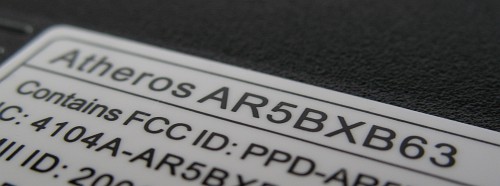
With this information I was able to find the Windows driver via the list of cards supported by NDISwrapper. Since the card was made by Atheros, I went to the List A page. On that page I searched - using Ctrl+F in Firefox - for 'AR5006EG' and got the following result:
Before I downloaded the driver, I first made a directory ndis in my home directory to keep things together:
john@throy:~$ mkdir ndis
john@throy:~$ cd ndisI used wget to download the zip file containing the driver:
wget ftp://ftp.work.acer-euro.com/notebook/aspire_4710/driver/Wireless_Atheros.zipIf you're going to use the same driver, here are the file size and the md5sum of the zip file I dowloaded:
john@throy:~/ndis$ ls -l *.zip
-rw-r--r-- 1 john john 2787341 2007-12-29 18:40 Wireless_Atheros.zip
john@throy:~/ndis$ md5sum Wireless_Atheros.zip
21074ba9a494130c0a81411356802086 Wireless_Atheros.zipI unzipped the Wireless_Atheros.zip file. This created a directory Atheros, which contains another zip file, HR2H01WW.zip, which I also unzipped because this is the file that contains the required files: net5211.inf and ar5211.sys.
john@throy:~/ndis$ unzip Wireless_Atheros.zip
Archive: Wireless_Atheros.zip
creating: Atheros/
inflating: Atheros/HR2H01WW.zip
john@throy:~/ndis$ cd Atheros/
john@throy:~/ndis/Atheros$ unzip HR2H01WW.zip
Archive: HR2H01WW.zip
inflating: data1.cab
inflating: data1.hdr
inflating: data2.cab
inflating: ISSetup.dll
inflating: layout.bin
inflating: net5211.cat
inflating: net5211.inf
inflating: Notes.txt
inflating: setup.exe
inflating: setup.ini
inflating: setup.inx
inflating: setup.iss
inflating: SilentInstall.bat
inflating: _Setup.dll
inflating: ar5211.sys
john@throy:~/ndis/Atheros$Next, I removed the old version of madwifi.