

Today, after re-reading the "How-to: VMware Player modification" post on the Hack a Day site, I decided to give my creating a VM that works with the free VMware Player another chance. The instructions given below are based on a post made by Rhys.
Read the rest of Creating an XP Pro VM for the free VMware Player.
Is there a switch to make it boot and then run a linux distro CD instead?
-Daniel
Daniel,
If you insert your Linux distro CD instead of a Windows XP CD, and the distro CD is bootable it should work.
You might want to set the guestOS option to "other24xlinux" for example (2.4.x kernel). It is unclear to me how important this value actually is. Other values I have seen so far: "SuSE", "Ubuntu", "Redhat", "otherlinux" using Google site:vmware.com guestos linux.
Any thoughts on how I can get the VM to see my DVD-ROM drive rather than my CD-ROM drive? I want to try to install Vista.
Very good example. I made knoppix.vmx where host=fc4 guest=knoppix 4.02 DVD edition This is my configuration
#!/usr/bin/vmware
config.version = "8"
virtualHW.version = "3"
ide0:0.present = "TRUE"
# for persistent knoppix home directory
ide0:0.filename = "knoppix.vmdk"
memsize = "128"
MemAllowAutoScaleDown = "FALSE"
ide1:0.present = "TRUE"
#path to knoppix iso
ide1:0.fileName="/home/user/KNOPPIX_V4.0.2DVD-2005-09-23-EN.iso"
ide1:0.deviceType = "cdrom-image"
floppy0.present = "FALSE"
ethernet0.present = "TRUE"
usb.present = "TRUE"
sound.present = "TRUE"
sound.virtualDev = "es1371"
displayName = "Knoppix"
guestOS = "otherlinux"
nvram = "Knoppix.nvram"
MemTrimRate = "-1"
ethernet0.addressType = "generated"
uuid.location = "56 4d bc 8e f8 f4 29 50-9e 3f ad 4c 7e 00 58 43"
uuid.bios = "56 4d bc 8e f8 f4 29 50-9e 3f ad 4c 7e 00 58 43"
ethernet0.generatedAddress = "00:0c:29:00:58:43"
ethernet0.generatedAddressOffset = "0"
tools.syncTime = "TRUE"
ide1:0.startConnected = "TRUE"
uuid.action = "create"
checkpoint.vmState = ""
ide0:0.redo = ""
ide1:0.redo = ""VMware Player works very well on Fedora Core 4 with Knoppix. I can send screenshots. Marek
Excellent, thanks for sharing this great tip.
Could you elaborate on all the steps needed to install Windows 2000 Pro instead of XP? For example, must the nvram value be changed in the config file?
Am I correct in assuming that the command for creating the VMware disk will change to: C:\Program Files\Qemu>qemu-img.exe create -f vmdk windows2000pro.vmdk 2G
... and then in the config file change ide0:0.filename = "WindowsXPPro.vmdk to ide0:0.filename = "windows2000pro.vmdk"
Anything else?
Everything worked great. The only question I have is should I activate this copy of XP Pro or will that cause me problems with MS.
For Windows 2000 Professional:
# name of the virtual disk
ide0:0.filename = "windows2000pro.vmdk"
# title to be displayed in the VMware Player Window
displayName = "Windows 2000 Professional"
# type of guest OS
guestOS = "windows2000pro"
# nvram filename
nvram = "windows2000pro.nvram"I copied the name of the virtual disk name to the nvram setting, and changed the extension to nvram. Same for the name of the configuration name, extension vmx.
Note that the displayName is a cosmetic thing, you can use whatever you like.
Is it normal for this to want to network-boot every time (and then promptly fail)? Followed instructions to the letter. Not working for me. :(
This shows I should be checking digg.com more frequently. I did exactly what you documented over the weekend to create a sandbox for application testing, and was pondering posting it somewhere. Thanks for beating me to the punch! :-)
If you want your vmware machine to start in full-screen mode on start up, add this to your vmx file:
gui.fullScreenAtPowerOn = "TRUE"
You can't switch it back to (true) fullscreen mode once you have it in window(?) mode, however. This is probably a deliberate limitation of the player.
Any ideas on installing VMTools in these homemade VMs?
Hi,
Just to let you know : it's possible to boot directly from the CDs under Linux (for me, it didn't work at first) : comment out the line :
#ide1:0.autodetect = "TRUE"Change the IDE file name to something like "/dev/cdrom" ... here you go :)
Cheers
Hey I just thought I pass along something I did today.
Using the guide I created an 8 gig virtual drive.
I then added my pc's ghost image to my ISO image of MiniPE. Then in the .vmx file created, I changed the following entries:
ide1:0.fileName = "auto detect"
ide1:0.deviceType = "cdrom-raw"to read
ide1:0.fileName = "c:\minipe.iso"
ide1:0.deviceType = "cdrom-image"This would allow the virtual machine to boot the ISO image of MiniPE.
The only other thing I needed to do was to make sure that the boot sequnce for the virtual machine was set to boot from the CDROM. This is done by changing the virtual machine's BIOS.
Once these step where completed, I booted this image and restored the ghosted image onto this virtual machine. Once installed, I rebooted the virtual machine, and low and behold, my PC booted into the virtual machine.
For John.
I have the same problem. It is because vmware don't find the right cdrom when it starts. I use Daemon tools, and it found a DT virtual drive as cdrom. I've invalidate drives in DT (set number of devices : disabled) and I launched again vmware, and it detects one of my hardware cdrom, and accept to boot from it....
I hope this will help you...
I can't get the qemu-img.exe file to work in XP. It says its not a "valid win32 program" I'm new to this and i probably am doing something wrong. I went to the correct folder while in "CMD" and in "command" and neither would work. I typed ""qemu-img.exe create -f vmdk WindowsXPPro.vmdk 2G"" and then i typed ""qemu-img.exe"" just to see what would happen and the same error code came up. I would appreciate any response (except how stupid I am)
I wonder what is the meaning of some of the configuration in the wmx files. In there any link where I can find this information? For instance, what is MemAllowAutoScaleDown? Is this the option to let vmware change memory allocation "on the fly"? If yes, why is it disabled?
What about VM Tools ... ?
I sucessfully load Windows XP installer, within vmware player, thanks to this tutorial here, i just have one question I have not gone further because the Windows Installer ask me to create a partition on my drive, rigth now I only have linux on my drive and it gives me a non partitionated space of 2047 MB in MBR (If i create a partition there, am i going to screw up my MBR, i'm using FC4 and i'm a linux newbie thanks in advance.
@ernie: did you check the MD5 sum of qemu-img.exe?
C:\Program Files\Qemu>md5sum qemu-img.exe
13eebe802dffee01e49e81f60575e507 *qemu-img.exe@Daniel: if you made a virtual disk (using qemu-img for example) then that's where XP will be installed. Check if the disk space the installer sees is indentical to the space of the virtual disk you created.
Ohhh, ok now I get it, that's why we generated a blank 2 GB file with qemu-img, so I guess if I wanted more space i should re run the qemu-img and put the desired space. Thanks for everything i successfully installed WXP and now running perfectly. Just another questions, does vmware has good 3D support i'd like to run some games but it runs kinda slow.
hey thanks man for this great tip! wow! this is free?!?! man i tried it with my windows 98 CD and it worked like a charm! thanks!
I got qemu-img.exe is not a valid win32 app error. Re-download the file from different sources, same issue. I ended up create the image using the qemu-img in linux.
Can anybody help me with VMware virtual machines,I made a linux virtual machine and I installed Whax on it (I mean on the virtual disk) and I made that virtual disk bootable, but now I want to make some changes in it I want to boot from the CD-ROM in that Virtual machine. Is there any way?
Does the virtual CD-ROM point to a real device? You can edit this in the vmx configuration file.
ide1:0.fileName = "auto detect"
ide1:0.deviceType = "cdrom-raw"If it still doesn't boot from CD-ROM, but it recognizes the drive once the virtual machine starts it might be that you have to turn booting on in the BIOS of the virtual machine. Start the virtual machine, press Ctrl+G (it now accepts input), press F2 and you should end up in the BIOS.
Select the Boot entry, which looks as follows on my machine:
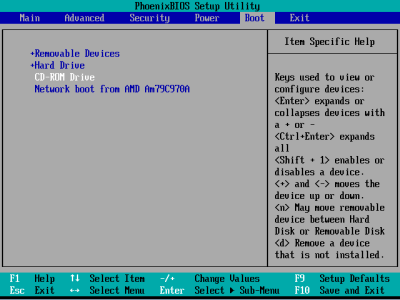
Hope this helps.
I recently followed your tutorial using QEMU and VMWare player. I have the VM up, and it starts to boot, but I am unable to install WinXP on the VM. Whenever it boots, it gives me a "no bootable cd, floppy...detected." I already put cd-rom at the top of the boot list, saved my changes, and exited. I did the same for a bootable floppy, but got the same error. I tried to boot a CD of Knoppix as well. VMWare seems to accesses my cd/dvd drive as it starts up, so I don't know what is going wrong. Any help would be greatly appreciated. Thanks.
(Continues from previous post) I also disabled the cd-rom from my actual OS, and in the VM it said to re-enable it when i tried to start up. I re-enabled, but it still won't boot to it. What could be wrong?
Should I try to get the VM to look on my actual machine for an OS to install? If so, how do I specify the folder where I copied Knoppix or another OS?
Jason, read the post by Nils Green, a bit more up. Just let ide1:0.fileName point to an ISO image on the harddisk of your actual machine, and set ide1:0.deviceType to "cdrom-image".
Thanks for the great step-by-step. I've struggled with this for a while now but finally sorted it thanks to your help.
How-to Boot from your regular cdrom drive. Just point it to the drive letter of your cdrom player and make shore there are nog conflicting lines in the rest of the file.
ide0:1.present = "TRUE"
ide0:1.fileName = "d:"
ide0:1.deviceType = "cdrom-raw"
ide0:1.autodetect = "FALSE"@Usul:
Your post is a little old, so there's a chance you might not see this, but in case you do, I stumbled on a website tonight that shows what each of the commands for the .vmx file mean. Here it is:
How to create virtual machines using VMware Player
OK. I got Win 98 up and going after a few hiccups. Thank you VM Builder. In any case, how do you change the display resolution and colors? There are no options (The slider is frozen and you can pick between 2 and 16 colours.) and apparently you cannot change the display adapter. I want to put VMPlayer on my daughters computer to let her play older games, but the video has to better than 640x480 with 16 colours. Any thoughts?
dio
@Dio. The easiest thing you probably can do is download the evaluation version of VMware Workstation and create the virtual machine using this program. It lets you install the VMware Tools which as far as I know includes a better video driver.
I have created a VM running XP Pro which runs fine. I want to know if you or anyone installed any peripherals that work okay and if so, which ones. Also it does not detect my DVD-ROM, FireWire Ports, Some USB ports, and if I try to install the video drivers it errors out.
I ghosted (norton) my laptop, then tried to restore the ghost on VMWare image on a *different* laptop. the restore worked great, but XP won't boot -- blue-screens at the beginning suggesting that a hardware change has occurred. How can I get past this?
Have you tried safe mode?
Yes, i have tried safe mode... same issue. i imagine if i try to run the image on the laptop that i created the image from, it would work. if that's the case, i'll just assume that you can't create an image of a PC and expect it to work in VMware on a totally different machine. is this correct logic?
Thanks for the great tutorial! Everything worked great, but, (you knew there would be a but) after applying all of the updates (for win XP) I am out of room. Is there some nice easy way to increase the size of the virtual drive or do I have to start over?
Fantastic guide, thanks very much! I will be using this to test out some other linux distros.
I'm not as experienced as most but I'm trying. Installed everything as specified but I when I double click the vmx file I get the player opens and I get the following message:
Cannot check for the existence of an old redo log for disk
'C:\VMDK folder\WindowsXPPro.vmdk'.Failed to configure disk ide0:0. The virtual machine cannot be powered on with an unconfigured disk.
I was able to load vmware tools on XP by downloading the windows.iso (found via google search), and adding the following lines to my vmx file so that it adds the image as another cd-rom (secondary/slave):
ide1:1.present="TRUE"
ide1:1.filename = "d:\windows.iso"
ide1:1.deviceType="cdrom-image"Then I restarted vmware player, and the windows.iso file showed up as a secondary cd-rom drive.
Next I browsed to the setup folder on the virtual cd and ran the setup.exe file. Everything installed ok (clicked continue anyway on the driver signing warnings) except for the video driver which reported an error. I had to open device manager and force the video driver to install using the video\winnt2k\vmx_svga.inf file. A few seconds after the driver started installing, everything froze. I did a reset in vmware player and the video driver must have installed just fine because it shows up in device manager. Video is noticably more responsive and the mouse can drag off the screen.
How do I get networking to work? I have no problem with "Browser Appliance" firefox after running the program. Following your instruction to create an XP Pro VM for the free VMware Player, the WindowsXPPro runs fine but I could not connect to internet. My ethernet card is: Realtek RTL8139/810x Family Fast Ethernet NIC in a laptop PC. Why it works with Firefox in Browser Appliance but not XPPro? Can anyone help me?
To run windows 2000 in the player, guestOS setting should be:
# type of guest OS
guestOS = "win2000pro"and NOT "windows2000pro" as mentioned in an earlier post.
Is it possible to setup VMWare application as Windows Service, For Exmaple VMWare (that installed on Windows)starts on Windows boot and runs Virtual machines
any ideas on how to run VMware on a new machine with a new sata hardrive so that it boots off an older ide hardrive both conected inside? I just want to run two machines at the same time on one platform. Both currently have windowsXPPro installed, I just can't access the old harddrive pls help!
i don't know if it's already commented, but it is possible to obtain the vmware-tools by downloading the trial-version and searching the archive for any iso's. et voila: you will find cd-images with vmware-tools for all supported guest OS'
qemu,s black screen disapears on me after typing in the first part
cd C:\Program Files\Qemuthat part works then when I attempt type in.....
C:\Program Files\Qemu>qemu-img.exe create -f vmdk WindowsXPPro.vmdk 2G
Formating 'WindowsXPPro.vmdk', fmt=vmdk, size=2097152 kB ..the black screen goes ...
Any help appreciated thanks
Is there any way to create XP on a scsi disk rather than IDE as above? The idea being that I could then export it to an ESX host later down the line? Thanks,
I'm new to this so forgive me if I sound stupid. I just started to create a Windows2kPro VM but got to a point in the installation where paranoia took over and I backed off. The thing that stopped me was the following message:
Setup has determined that your computer's startup hard disk is new or
has been erased, or that your computer is running an operating system
that is incompatible with Windows 2000.
If the hard disk is new or has been erased, or if you want to discard
its current contents, you can choose to continue setup.I have installed many versions of windows many times and never seen a comparable message so I was surprised. My gut feeling is that VMware player can not actually re-format a hard drive or wipe out an existing OS but I'd like to hear that from someone who has more experience with this than I have. Is such a message as the one I received a normal thing?
Thanks for any help.
If your computer is running an operating system that is incompatible
with Windows 2000, continuing setup may damage or destroy the existing
operating system.Hello,
I'd installed a virtual machine with OS Suse Enterprise Server 9. Network works fine with DHCP IPs that vmware-config.pl generates. I have problems when I want to configure static IPs for access to my virtual machine.
How I can change IPs address for virtual networks? I'd tried to change alls ips in configuration files but don't work. Thanks and regards, Rocio
Could someoone please tell me why the image created using qemu is so small compared to the size of the sourrce ?
I have tried on a windows NT machine with a 2Gb boot partition and the resultant image is aboutr 800kb !!!!!.
The image was a vmdk format.
Any ideas explanations are welcome and thanks in advance.
Thanks a lot for the help I got from your web page. I have successfully installed XP Pro in VMWare Player. But I am now facinf one problem. Even after installing the modem driver my modem is not detected by the OS. How can it be solved ?
Hello I just installed Linux,Win 2003, And Win98 (older games) and I have no problem all you have to do is look at your computers ram and put less than that in the vmx code "memsize = "64"" to mem size whatever. Since I have 2024Gb worth of ram 512 should do for running all of the os's. I use 2003 for network hosting, Linux just for the heck of it (win user) and win98 because some of the old games need win98
-KIWIDOGGIE
Did you stop typing after the 2G? The Formating [sic] line should be printed by the qemu-img program. It might be that if you type the Formating line after it that the program chokes, and closes the command prompt.
Cecil, that message is normal. To Windows 2000 the virtual disk you created is new, and empty, and hence the warning.
Nalu - the image is in a way compressed. Look again after the installation of Windows XP. The image I am using is currently well over one gigabyte.
Wanted to share what also is possible to do with this setup. Using the same files and modifying the .vmx file slightly I was able to load Windows 2003 Enterprise.
config.version = "8"
virtualHW.version = "3"
ide0:0.present = "TRUE"
ide0:0.filename = "Windows2003.vmdk"
memsize = "64"
MemAllowAutoScaleDown = "FALSE"
ide1:0.present = "TRUE"
ide1:0.fileName = "auto detect"
ide1:0.deviceType = "cdrom-raw"
ide1:0.autodetect = "TRUE"
floppy0.present = "FALSE"
ethernet0.present = "TRUE"
usb.present = "TRUE"
sound.present = "TRUE"
sound.virtualDev = "es1371"
displayName = "Windows 2003"
guestOS = "winxppro"
nvram = "WindowsXPPro.nvram"
MemTrimRate = "-1"
ide0:0.redo = ""
ethernet0.addressType = "generated"
uuid.location = "56 4d 01 35 f8 8c 54 53-6f 53 e1 89 17 1c 4e bd"
uuid.bios = "56 4d 01 35 f8 8c 54 53-6f 53 e1 89 17 1c 4e bd"
ethernet0.generatedAddress = "00:0c:29:1c:4e:bd"
ethernet0.generatedAddressOffset = "0"
tools.syncTime = "TRUE"
ide1:0.startConnected = "TRUE"
uuid.action = "create"
checkpoint.vmState = ""I had to leave some of the files the same as WinPro in order to get it to load otherwise it gives an error message upon trying to use it.
"not valid win32 application" error corrected by using updated windows qemu version 8. UnZip and use.
See QEMU on Windows
I don't know if that has been discussed before. I haven't found it, but I may be blind...
My problem: I'm able to beginn installation of XP in vmplayer under Ubuntu breezy, choose a partition, and some files are copied into that partition. Then, the system reboots, but apperently, it does not boot from harddisk then, but again from the iso-file, trying to overwrite the first part of the installation. The vmdk-file has grown up to some 400M by then.
Hope my problem is not too utterly stupid...
Re. VMWare-Tools for XP
You can download them as a Windows.iso-File under VMware ESX Server vmxnet Driver Update for Windows NT
This is called "VMware ESX Server vmxnet Driver Update for Windows NT" but works fine with XP.
I've created a webpage with some tools to make creating virtual machines very simple.
It's got two forms to generate the vmx file, one simple and one for experts.
The simple form gives you the following benefits, by filling in only four configuration fields:
* All possible choices of guest operating systems.
* Fine grained RAM selection, from 4MB to 2GB.
* Selection of one or two CPUs.
* Free text fields for annotation, long name and URL.
* Access to one or two disk images.
* Access to one or two network interface cards.
* All choices for network mode and device.
* Unique hardware addresses.
* Access to physical floppy.
* Access to physical CDROM drive.
* Optional CDROM ISO-image.
* USB support.
* Serial port support with hardware flow control.
* Parallel port support (bidirectional).
* Sound support.
* Hide startup hints.
* Logging.
* Full interaction between the virtual machine and your computer.I've included necessary tools, a range of pre-built virtual disks and a tutorial.
Hope you like it!
Id like to add that, as weird/surprising as it may sound, qemu doesn't support vmdk completly -- or at least, it doesnt support formatting capabilities. In other words, you can't create new empty vmdk files using qemu for linux. The workaround for this is to get the Windows port, and run it thru wine, like this:
wine qemu-img.exe create -f vmdk xp.vmdk 2G
(If it supposed to work flawlessly, i'm sorry. Maybe its due to the precompiled qemu binaries for Ubuntu, after all :) )
Thank-you Chris for the link, it worked perfectly for creating my *.vmx and *.vmdk files and gaining access to my cdroms, *.iso images and other hardware...no muss, no fuss!
For the D.I.Y.'ers - Qemu has a new version 0.8.0 which doesn't require an install and actually works to create the *.vmdk file in WinXP sp2...0.7.2 wouldn't run right no matter where I downloaded it from!
John, really a fantastic job with your detailed instructions, worked for me very first try. One question please, I have a WinXp pro with SP2. I followed your instructions, installed VMware Player, and then Win XP Pro, even updated all the security patches. When I went to install SP2 on the VMWare Player WinXP, it said it failed, not enough disk. I have about 24G left available, is it the formulation of the vmx file using the 2G parameter. How can I make it say 4 or 6 GB.
Again thank you very much.
Guy
I'm another newbie. I am trying to create a XP Home environment within an XP home environment as a test bed. Followed you XP Pro guide. Install started, asked me to create a partition. Did that. Restarted, started smartdrv and then the install bombed because setup couldn't find enough disk space. I upped the 2G to 4G with the same result. I'm baffled and don't have enough experience to try any other trouble shooting. I did not have much luck with web searches so I thought you might be able to help. Thanks in advance for your input.
JJ
Having an issue with an XP VM running on an XP host- using "My Network Places" I can browse the host machine from the virtual XP guest, and transfer some files, but some types result in an "Access is Denied" error. MP3's always get the error. What's weird is that some exe's will consistently error out, while others transfer fine; doesn't seem to be related to file size- transferred very large exe's OK, but some small files consistently error out. Anybody else seeing the same problem?
the vm works great for me. the only problem is how to have more space? right now i have 2GB and it's not enough. should i restart the process all over again or i could just set the config ???
is there any way to play 3D games ?? when i see the graphic adapter on the system of VM, it's not installed yet. so i try to install by using my graphic driver but apparently the instalation is not connected to the VM. what should i do then ?
is there any way to play 3D games ?? when i see the graphic adapter on the system of VM, it's not installed yet. so i try to install by using my graphic driver but apparently the instalation is not connected to the VM. what should i do then ?
Hii The Information Provided Was Fablous and helped me a lot m very thank full for it thankz a lot
This is a nice article, but I'm not sure if it is dated or what. I go into detail on my blog about how to create a Windows VM the easy way including the VMware Tools package which includes nice things like the video drivers and a cool way to use your mouse and clipboard. No VM is complete without VMware Tools if you have ever used the VMware Workstation you know what I mean. BTW VMware Tools come with VMware Workstation, but not with Player. Read more about it at
(edit: broken link, contact me. Thanks, John Bokma)
The process works well for me. I ended up doing it twice, once for a 2Gb build, and again to get a 10Gb build.
It was no problem to set up printing, or install MS-Office, Nero, etc.
Thanks for a great post.
By the way, for testing, we have set up Apache on an instance of WinXP, which is running on VMWare Player, which is running on Linux. This has opened up a range of possibilities for us, when we set up test scenarios - the possibliities are almost endless.
It is a pity that you can only have one instance of VMWare Player running at once (according to their documentation) - looks like we will need to purchase a copy of VMWare Workstation.
Hi,
I can install guest OS (WinXP Pro), everything look like okie but in the guest OS the driver for video card is wrong (I can see it in device manager). My guest OS have 256Mb of RAM. In guest OS, the screen is very slow. I can't install the video card driver for my guest.
My computer: - CPU: P4 HT 3.2Ghz - RAM: 1Gb - HDD: 80Gb - Video card: Gefore 6800 GS - OS: WinXP Pro
Can you help me in this sistuation? Thank you!
Hi,
I can install guest OS (WinXP Pro), everything look like okie but in the guest OS the driver for video card is wrong (I can see it in device manager). My guest OS have 256Mb of RAM. In guest OS, the screen is very slow. I can't install the video card driver for my guest.
My computer:
- CPU: P4 HT 3.2Ghz
- RAM: 1Gb
- HDD: 80Gb
- Video card: Gefore 6800 GS
- OS: WinXP ProCan you help me in this sistuation? Thank you!
Hi,
I have working on WinXP (32 bit) professional in VMware player and I'm unable install display drivers for the same. Kindly suggest me a solution to install display drivers for both WinXP and Win2000 professional
If you want the functionality of VMWare tools for an unsupported OS this may help you:
http://minix1.woodhull.com/pcontrib/vmw-01.tar.Z
This is a port to Minix of a utility that gives some of the VMWare Tools functionality. C source is included, this can probably be adapted to other OSs.
It's working great but the problem is the size. how to increase the size from 2G to 4G or 10G ???
thanks in advance
Greetings Mr. Bokma:
I am interested in VMware as I play an online game called Ultima Online that is about to institute anti-cheat software called PunkBuster. PunkBuster has an unacceptable TOS (terms of service) which reserves the right to inspect EVERY file on the hard drive.
I thought that if I could install a virtual machine on my box, I might be able to install my game there and restrict PunkBuster's "domain."
I have followed your instructions at http://johnbokma.com/mexit/2005/10/26/vmware-player-windows-xp.html, but I keep getting the message "operating system not found."
You could make quite a name for yourself and become a sort of MMPORG saint by enabling thousands of people to play this game without sacrificing their privacy.
Thank you,
Marcus White LAN Administrator New Media & Extended Learning University of New Mexico
great how-to. thanks for for laying it out so simply.
Hi,
I was wondering if you might be able to help me. I've tried your guide to get XP Professional to load in VMWARE but when i click on the WindowsXPPro.vx i get the following error:-
VMWARE PLAYER
File not found: WindowsXPPro.vmdk This File is required to power on this virtual machine. Use VMware Workstation to repair this virtual machine.
I would really appreciate your help
Regards
Tim
Hi again
I have managed to install XP Professional on the VM Player but i am unable to drag and drop or copy files from the host computer to the guest.
Please can you help.
I have a serial ata hard drive will this make any diference to the .vmx file as i am having problems with ubuntu?
also i have an athlon 64 processor running Win Xp as the Host, can i run the guest os as 64bit?
Cheers
I finally got my network running in my winXPHome VM (under Ubuntu 6.06 host os). It was not obvious that network type should be entered in the vmxfile to get it to work.
I added the following line to my WindowsXpHome.vmx file:
ethernet0.connectionType = "nat"More configuration options are mentioned in the page: Linux Docs - Qemu and VMPlayer
Thanks for all info on this excellent page!
Regards Jens
John
Really good info. I have an app running under Linux that uses the serial port(s). I assume that I can create the virtual machine, renaming the WindowsXP... to Linux but any ideas if the serial ports would need a separate line on the config file and what they need to be ?
Thanks Alan
Your link on Free Operating Systems Zoo is broken - error 404. Just thought would let you know.
Thanks & regards.
I was wondering about 2 things.
Is there any way I can set the VMPlayer behaviour so that it is the focus of input without having to press ctrl+G. Even my 6 year old Athlon 1500+ is too fast for me to hit ctrl+g & F2 for going into bios setup. May be age is catching up with me.
Is there any way the notwork booting option can be disabled or removed entirely from the bios boot option.
Thanks.
Hi, Just something I'd like to add that I didn't see anywhere. When running XP Pro in VM Player if you don't have a floppy drive but VM thinks there is one it will come up with operating system not found. Also, I'd like to know if there is any way to change the video card settings to use the host system's video card. Thank you to anyone who helps out.
I've used Mr. Bokma's tutorial and also easy vmx. Plus vmware workstation, to try and install winxp pro as a virtual machine. It all seems to work well and the install starts, but I can't proceed beyond the EULA acceptance as the f8 key won't activate to the next stage. I've tried with my 3 perfectly legal xp pro disks, but always the same result and the f8 key is fine as I've tested it; also I remember to use the ctrl-g key. Any idea as to what the problem could be. My platform is XP Pro. Thanks
I also got qemu-img.exe is not a valid win32 application, which prevents me from following the rest of the instructions. Any idea as to a potential solution? Googling leads me in circles.
Any way of resizing a VMware virtual disk? - I set mine to 4GB which at the moment is enough, but once I start installing stuff on it I'm in trouble.
It took a long time to create the VMware image so I'd prefer to resize the virtual disk if possible rather than re-create another entire image.
Any ideas??
i have no cd from xp, where can i download an vmx file for xp?
@lemeip - Microsoft makes a version of Windows XP available with Internet Explorer 6 for testing. It works with Microsoft's virtual machine. I have no idea how easy their image can be converted to the VMware player (I gave it a try some time ago, but my first attempts didn't work so I gave up.).
The image has a time limit though.
hi to all please help me with this vmware i`m new to this software i created the needed vmdk file, vmx file to config it. I`m using windows XP but when i start the vmware software i give the config file after that i get this message that the it "FAILED TO CONFIG DISK ide0:0. THE VIRTUAL MACHINE CANNOTBE POWER ON WITH A UNCONFIGURED DISK".
plz help me i need to work on it.
plzzz
aving an issue with an XP VM running on an XP host- using "My Network Places" I can browse the host machine from the virtual XP guest, and transfer some files, but some types result in an "Access is Denied" error. MP3's always get the error. What's weird is that some exe's will consistently error out, while others transfer fine; doesn't seem to be related to file size- transferred very large exe's OK, but some small files consistently error out. Anybody else seeing the same problem?
Is there any way to make a windows 98 Vm? Note: i will be using it on a linux OS.
Thank you very much, very very helpful, nice to no someone cares about others and is willing to share information...
Hey i wanted to know if it is possible to have the virtual pc run off the physical video card? this would take a load off my processor and allow me to run more virtual pc's smoothly with no freezing and games would beable to run much more smoothlly also. any help would be greatly appreciated
after install windows xp pro on vm player..it didn`t detect the pendrive which is using usb port.help me.
I was wondering if you might be able to help me. I've tried your guide to get XP Professional to load in VMWARE but when i click on the WindowsXPPro.vx i get the following error:-
VMWARE PLAYER
File not found: WindowsXPPro.vmdk This File is required to power on this virtual machine. Use VMware Workstation to repair this virtual machine.
I would really appreciate your help
I currently dual boot between Windows XP and Suse 10. Is there a way to set up a virtual device to point from one to the other? I don't want to clone the other operating system, I want to run it and have all changes saved back to the hard disk. I can find tons of info on cloning one or the other OS, but nothing on keeping the current install.
It seems that in order to get the CD-ROM drive to work in Fedora Core 6 with the 2.6.20-1.2925.fc6 kernel and VMWare 1.0.3 build-34682, the drive filename should be either:
/dev/cdromor
/dev/hdcWhere hdc is the specific address of the drive. Thanks again for the tutorial.
Thanks for the helpful post. I'm setting up one right now. Being new to VMWare, I almost installed Windows XP on my real computer instead of installing it under VMWare. It was easy to cancel though.
I've not found a way of resizing a vmware disk but you can create a new one with qemu-img.exe (ide only i think, you can download blank scsi disks from the web), I then used g4u on a boot cd to copy the drive image from the small to large drive, then booted with knoppix and used qtparted+ntfsresize to make ntfs fill the drive.
Not tried this yet with a linux drive but it should work.
I set up a VM to run WinXP and legacy software within Mandriva 2007 Spring.
I ran the vmware-config.pl first and configured two virtual ethernet connections (I answered yes to all the default options).
I used the EasyVMX site to create the basic files and then installed WinXP without incident in about 30 minutes. A lot faster than when I installed it for real several years ago!
Everything worked fine except that WinXP wouldn't connect to the internet. What finally worked for me was to change the ethernet setting from "es1000" to "vlance" in the vmx file. Then it worked perfectly. The "nat" option worked and I didn't need to try changing it to "bridged".
I hope this is helpful.
I can't seem to get VMware player to find the cd rom drive, or any .iso image I direct it to. I've used the "default" .vmx configuration as written in the tuitorial, and have used the boot settings that were show in one of the above comments. I've also tried everyone's different suggestions for changing the .vmx configuration, but vmware player never loads it, and alway's tries to load from an "A:\" drive, even though I have no A: drive anywhere. The hard drive that my .iso is on is the C: drive and my cd drive is drive E:. I don't get why it always goes to the A: drive. It loads to it like it would load something from the A: drive (that's not there) but doesn't do anything, just sits there. I can type things after it, so I tried typing c:\windows.iso and it says that it is an invalid directory. I'm running windows vista and am trying to load windows xp pro sp2. Any ideas?
You rock! I have been reading up on VMs and wanted to give it a try but didn't know where to start. Did a google, found your instructions, and in less than 1 hour had a vm machine up and running on our LAN. Our DHCP server and domain controller both see the box as a machine on the LAN, like it really exists. Sweet, and easy to do thanks to your instructions.
Thanks again for the great tip!
@dio: You just need to, in XP, check the "Run in compatibility mode for..." check box and select "Win 98" or whatever.
I also get the "Not a valid Win32 Application" error for qemu-img.exe, and the command prompt tells me access is denied. I tried MD54Sum command but it said it wasn't a command.
Hej... it really works, nice and easy !
Remember to disable virtual drives like Deamon Tools and such (or it won't find the Cd).
Thanx for sharing :)
Superstar, i have used this guide so many times, and thanks to it, have learned how to install pritty much anything that will boot from a CD, to such an extent i can run just about every windows and linux OS i can lay my hands on
:)
sweet thanks John
"Remember to disable virtual drives like Deamon Tools and such (or it won't find the Cd)."
ARGH! Thanks SR. I was pulling my hair out trying to figure that one out. It works a treat now! :)
I followed your tutorial and now have XP Pro working in the Free player. Unfortunately the player locks up intermitently. Like every ten seconds or so i get about 5 seconds of access! Then it locks up again... and so it goes! I have tried making adjustments to memory allocation to no effect. Host machine is XP Pro, Intel core2 2.4GH with 2 gig ram. The host is networked. The free Linux Browser application works no problem. Many many Thanks in advance.
Hello, I'm having a couple problems.
I'm trying to get diablo 2 working through the vmware, I've got windows xp as my native system. The problem I run into is a cd error which doesn't seem to bother the system when i'm loading diablo 2, and a direct draw error, I'm assuming the direct draw error is because the video drivers on the native vmware install of windows xp aren't very good. How do you update them? I'll check a couple other sources and check back here every once in awhile.
Thanks.
Hi, I have problem with my modem driver any op sys i install on vwware modem driver is not in device manager
Sorry for my english...
Is it necessessary to change the vmx-file in any way if I want to use a vmdk-file with bigger size? I managed to install XP in the 2 GB vmdk. But every time I use a bigger one, I get messages by the vmplayer: VMware Workstation cannot open one of the virtual disks needed by this VM because it is larger than the maximum file size supported by the host file system. Some remote file systems do not support files larger than 2 GB, even though the file system on the server might. Cannot open the disk 'E:\VMs\WindowsXPPro.vmdk' or one of the snapshot disks it depends on. Reason: The file is too large.
Any ideas?
Hi nasuta,
It sounds like your drive E is formatted as FAT16 which has a file size limit of 2 GB. Notice that the VMware player complains about the host file system, which is drive E.
The solution is to either format the drive as FAT32 (max 4GB - 1), or better, use NTFS.
Very helpful website and posts. Really glad I landed on this.
If you cannot get F8 to work at the EULA of Win XP, make sure the "F Lock" key is on and it should work then.
man this idea is awesome, but like some users i also get the . .
'C:\Program' is not recognized as an internal or external command, operable program or batch file.
error when i type "C:\Program Files\Qemu>qemu-img.exe create -f vmdk WindowsXPPro.vmdk 2GFormating 'WindowsXPPro.vmdk', fmt=vmdk, size=2097152 kB"
I wonder what's wrong
@zeke: For clarity, I included in the article also the prompt. You accidentally copied this prompt, causing the above error.
I've added a note regarding this to the article, thanks for letting me know.
Thanks guys! After searching and searching, I ended up here and by ready all the comments, all of my questions got answered and I finally got my virtual image working with windows XP PRO. THANKS!!
I'm using VMWare for the first time and using Ubuntu to launch the forensics Virtual Machine to boot up within the VMWare Player. How do I go about it using the command line in VMWare
I'm assuming the direct draw error is because the video drivers on the native vmware install of windows xp aren't very good. How do you update them? I'll check a couple other sources and check back here every once in awhile.
I have created a VMX image of my running XP and i installed VISTA as my primary OS. Now i wanna be able to run XP on vmware as i use to be able to before but i am unable to install VMWARE TOOl. What is the problem associating with it? How can i fix this? When i do install vmare tool, nothing happens and i am kind of getting strechy about that now, please help!
Since 2 years after the last post... 2011 found this article, and still very handy! Clear and worked perfect! Thanks
FYI: New FREE vmware player can create VMX image
Note that your comment doesn't show up immediately. I review each comment before I add it to this site.
Check the Follow this page option if you want to receive an email each time a comment is posted to this page, including yours. A link to turn this option off will be included with each email.
Internet adresses will be converted automatically. You can use the following notation to specify anchor text for a link: [url=http://example.com/]example text[/url].
This is very informative. Thanks for posting it.