

Although I still had quite a cold, today I did a few small things on the computer, mainly installing some software, and trying to get the VMware Player to work with the Browser Appliance virtual machine. I already tried so last Thursday, but since my computer has only 256 M - I am still waiting for a 1 GB memory replacement kit - it couldn't start the virual machine due to lack of sufficient memory.
Since my new computer has only 256 M memory, and a part is used by the on-board video card, I didn't manage to get the Browser Appliance virtual machine running last Thursday.
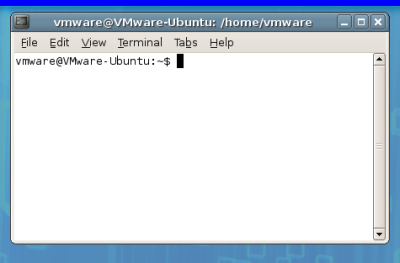
Yesterday I read on "Hack a Day" how to create a virtual machine by modifying an existing one. In the how-to it explained how to change the memsize value from "256" to "64", which I did in the Browser-Appliance.vmx file. After double clicking the file the VMware Player started, and I had my first free virtual machine up and running.
Recently I downloaded The JDK 5.0 Update 5. Originally I downloaded the version with the NetBeans IDE, because I somehow overlooked the version without NetBeans a bit more down on the same page. Since I am not a fan of Integrated Development Environments, I was not interested NetBeans. Moreover, the download is over twice the size of the version without it.
Since I do freelance Java development now and then I wanted to have the latest version of the Java Development Kit on my new computer. Moreover, OpenOffice.org has some functionality that requires Java. And since I want to try to use OpenOffice.org a bit more (I love the PDF export, I hate the user interface), I decided to install the 2.0 version after I installed Java.
Both installed without any problems. I only have to install the Java documentation in the near future. However, I did have problems downloading Java, several times the download stalled, and I had to restart the download again.
In the evening one of my online friends contacted me on MSN Messenger: his computer had severe problems, Explorer.exe didn't want to start anymore. The only way he could start programs was by pressing Ctrl+Shift+Esc to fire up the Windows Task Manager and selecting "New Task (Run...)" from the File menu. A very cumbersome way to use your computer.
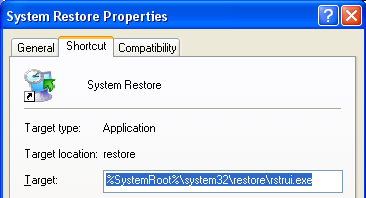
I recommended him to use System Restore to "go back in time" and see if it would fix his computer. So I gave the link to an excellent article: "Use System Restore to Undo Changes if Problems Occur" at the web site of Microsoft. However, since he had no start menu, how to start the System Restore. I checked my start menu, located System Restore under Accessories -> System Tools, and checked the properties of this start menu entry. I copied the location:
%SystemRoot%\system32\restore\rstrui.exeto the conversation window of MSN Messenger. Shortly afterwards he confirmed that did this the trick and that he was "officially very happy!".