

A quick guide on how to connect to talk.google.com using the Trillian Pro messenger and the Jabber plug-in for this messenger.
Start Trillian Pro, go to Trillian Preferences via the Trillian menu and select Plugins. Check the Jabber plug in.
Next, select Identities & Connections in Trillian Preferences, and select the purple "led". Enter your gmail mail address, and your password.
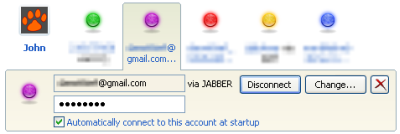
Next, click on Change... and enter talk.google.com as server host.
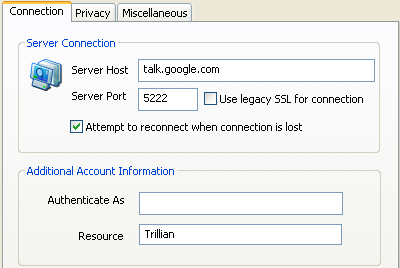
Finally, connect and have fun.