Additional font locks for Markdown in Emacs
April 12, 2019
Yesterday I have been experimenting with adding new keywords to Markdown mode in Emacs. Because I use Markdown with some of my own rules for my tumblelog Plurrrr I wanted some additional high lighting, font locking in Emacs jargon.
Each day in my blog input file consists of a date in ISO 8601 format, optionally followed by a title for that given day. Since a date doesn't stick out by itself I decided to assign a color to it.
First, I had to learn how Emacs defines regular expressions, which use
a lot of backslashes. Luckily there is a tool built into Emacs, which
can be called with M-X regexp-builder. After some experimentation
and adding some backslashes I came up with the following regular
expression:
^[0-9]\\\{4\\\}-[0-9]\\{2\\}-[0-9]\\\{2\\\}.*$
Or: at the start of a line match an ISO 8601 date string followed by zero or more characters.
Next, I wanted the headings level 2 and higher to stick out more. A
header level 2 starts with two # characters, a header level 3 starts
with three # characters, etc. So I came up with the following simple
regular expression:
^##.*$
So, now I had my regular expressions for the keywords I wanted to highlight. Next, I had to pick a face for each. For the ISO 8601 line face I picked a dark orange color: #b13120 in hexadecimal notation, and a bold font. For the heading level 2 and higher face I picked a brighter orange color: #d94a05 in hexadecimal notation, but also a larger height of font. Moreover, after some experimentation with the height I turned bold off.
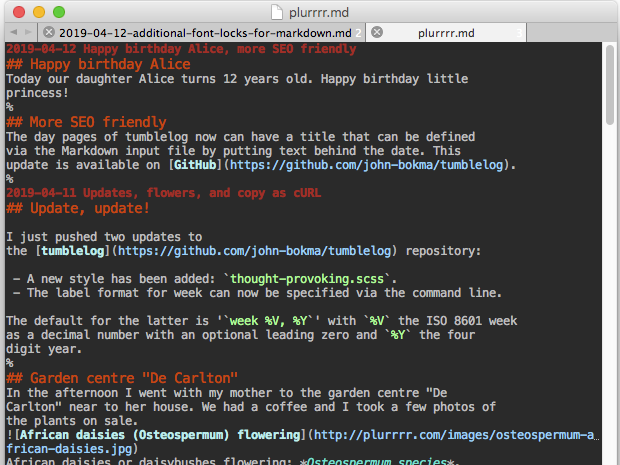
Today I refactored the Emacs Lisp code I had written yesterday to:
(defface markdown-isodate-face
'((t (:bold t :foreground "#b13120")))
"Used for ISO date followed by text")
(defface markdown-h2-face
'((t (:bold nil :foreground "#d94a05" :height 140)))
"Used for heading level 2 and higher")
(font-lock-add-keywords
'markdown-mode
'(
("^[0-9]\\\{4\\\}-[0-9]\\{2\\}-[0-9]\\\{2\\\}.*$" . 'markdown-isodate-face)
("^##.*$" . 'markdown-h2-face)
))
This works really great and makes it very easy to find back the various sections of my microblog.
See Also
- Face Attributes - Emacs Lisp reference manual
- Backslash Constructs in Regular Expressions - Emacs Lisp reference manual
- Customizing Search-Based Fontification - Emacs Lisp reference manual
- Add Keywords - Emacs Wiki
- re-builder: the Interactive regexp builder